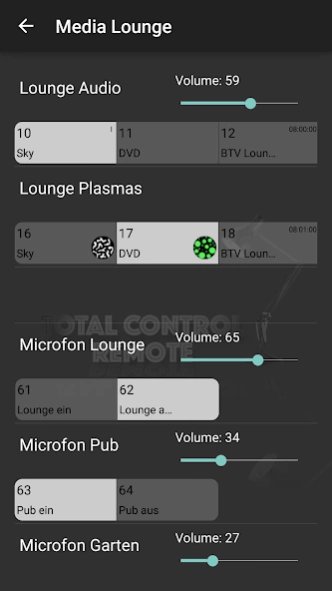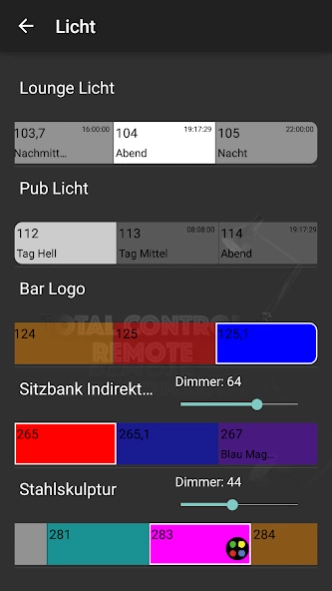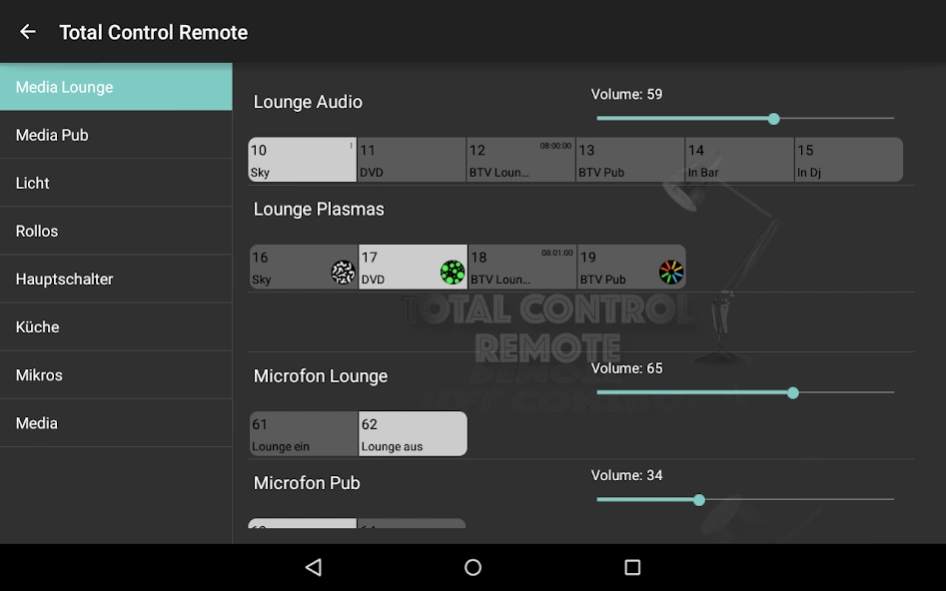TCR - Total Control Remote 1.0.0
Free Version
Publisher Description
TCR - Total Control Remote - Remote Client for "Total Control" by www.multimedia-installationen.at
Total Control Remote (TC Remote) is the official remote client for the Light- and Multimediacontrol Software "Total Control", developed and distributed by Multimedia Installationen (www.multimedia-installationen.at).
TC Remote allows remote controlling of the current project's Custom User Form loaded in Total Control.
Key features:
--- scene selection
--- dimmer and ratio control
--- automatic TC Server discovery within seconds
--- supports In/Out Meters (can be enabled in Settings, may reduce performance on slower devices)
--- automatically connect to the first server in your local network
--- no use for any configuration, install it, launch it, use it!
TC Remote, the official remote client for Total Control, is absolutely free to use. To get the remote feature update in Total Control contact software@multimedia-installationen.at
You don't currently use Total Control and wonder what it's all about? It's the perfect solution to bundle all the control of light, sound and multimedia in your home, restaurant, disco, etc. in one single software. Interested? Then get in touch with us via software@multimedia-installationen.at
About TCR - Total Control Remote
TCR - Total Control Remote is a free app for Android published in the Food & Drink list of apps, part of Home & Hobby.
The company that develops TCR - Total Control Remote is THWEB Development. The latest version released by its developer is 1.0.0.
To install TCR - Total Control Remote on your Android device, just click the green Continue To App button above to start the installation process. The app is listed on our website since 2015-08-18 and was downloaded 6 times. We have already checked if the download link is safe, however for your own protection we recommend that you scan the downloaded app with your antivirus. Your antivirus may detect the TCR - Total Control Remote as malware as malware if the download link to com.xxmassdeveloper.totalcontrolremote is broken.
How to install TCR - Total Control Remote on your Android device:
- Click on the Continue To App button on our website. This will redirect you to Google Play.
- Once the TCR - Total Control Remote is shown in the Google Play listing of your Android device, you can start its download and installation. Tap on the Install button located below the search bar and to the right of the app icon.
- A pop-up window with the permissions required by TCR - Total Control Remote will be shown. Click on Accept to continue the process.
- TCR - Total Control Remote will be downloaded onto your device, displaying a progress. Once the download completes, the installation will start and you'll get a notification after the installation is finished.